In order to help Super Stickman Golf 3 players with some issues, support agents may request your support identifier. The support identifier is a unique 6 digit code that is generated when the game is installed (and each time it's reinstalled). This code is necessary for us to be able to send missing in-app purchases or to diagnose some in-game problems.
To find your support identifier, open the game and tap on the settings button on the upper left corner of the main menu.

In the settings menu, tap on the "Credits" button

In the credits menu, look for the unique 6 digit code in the lower left just above the Box2D logo. That's the code we need!
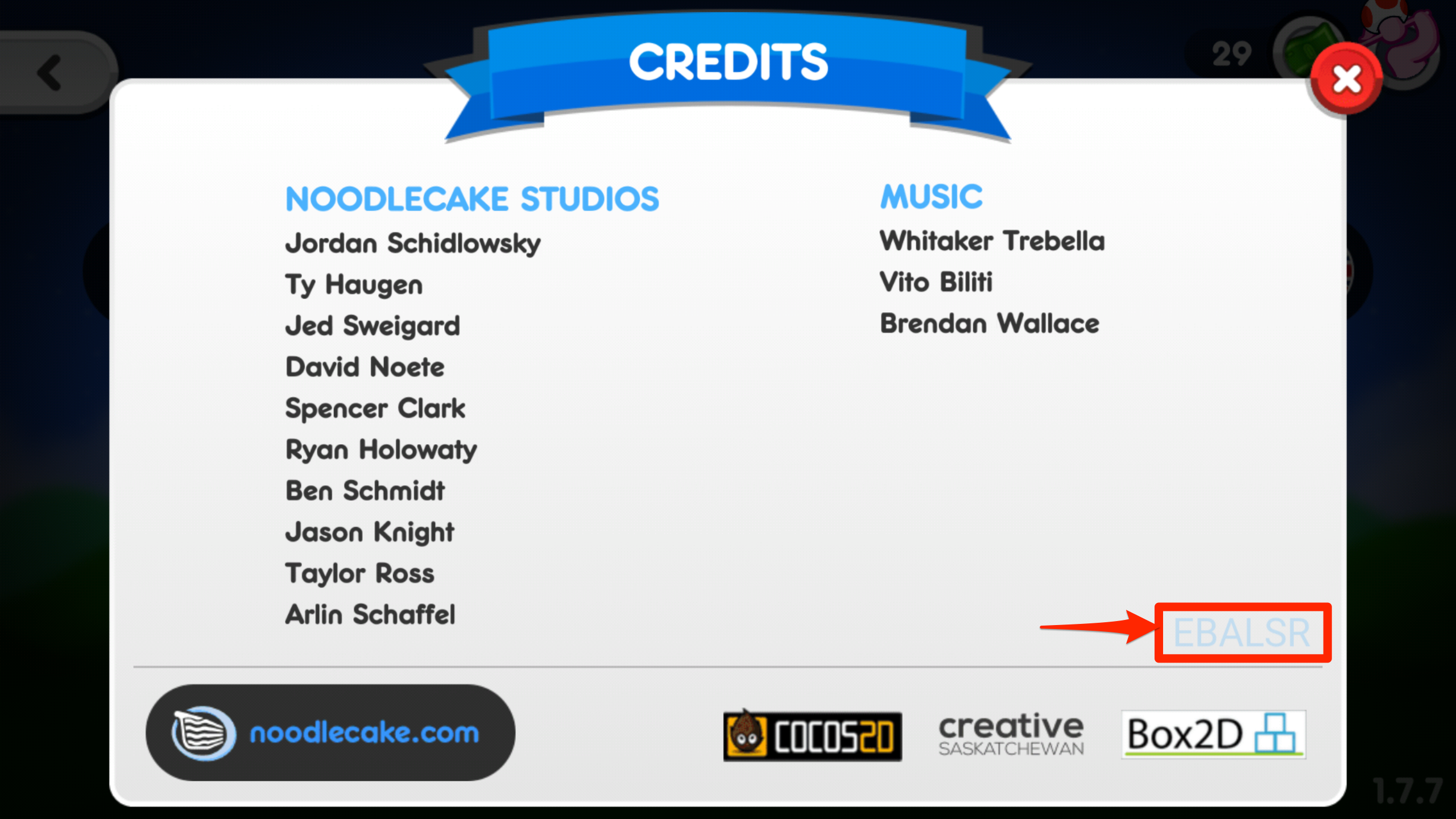

Was this article helpful?
That’s Great!
Thank you for your feedback
Sorry! We couldn't be helpful
Thank you for your feedback
Feedback sent
We appreciate your effort and will try to fix the article